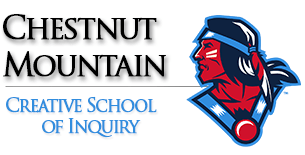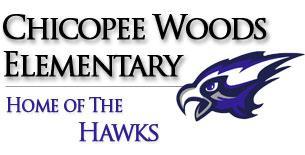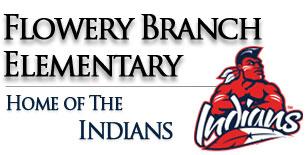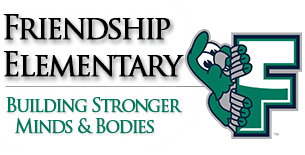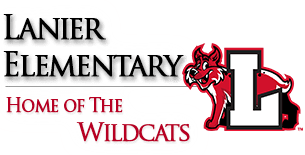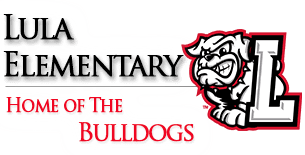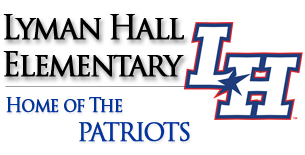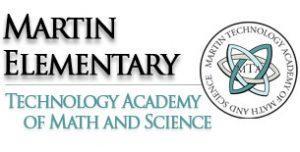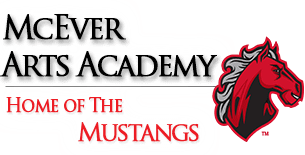Incident IQ (Work Order Submission)
Incident IQ is our online work order entry system used for Technology support requests.
Our system allows any authorized Hall County School employee the ability to enter a work order directly, and be able to electronically track it.
If prompted, please enter your Hall County credentials. (Firstname.Lastname@hallco.org and your password).
Click Here for IncidentIQ Login
To reset your password:
If you know your password, go to LaunchPoint Login and click Update Password
If you do not know your password, submit a work order (TBD link)
New Teachers – For your initial login credentials see your Principal
Name Changes – To change your name, login to Applitrack and complete the Employee Personal Information Change Form
Canvas Help Center
Student Support
Canvas Help Center Canvas Student Quickstart Guide
If you are unable to log into your account please contact your teacher. If your teacher is unable to help you, he/she will submit a support ticket.
For more information on other HCSD resources please see the HCSD Student Toolbox .
Chromebook Support
High School Chromebooks “Tips & Tricks” Tech Support
Parent Support
For information on how to set up a Canvas parent account please see the document linked below:
If you need assistance logging in to Canvas please contact your child’s teacher.
For more information on other HCSD resources please see the HCSD Parent Toolbox
.
Chromebook Support
High School Chromebooks “Tips & Tricks” Tech Support (ENG/SPA)